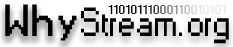The first step of getting into streaming is identifying your audience and platforms.
What will you be streaming? Video Games? Talk Shows? Podcasts? Events? Music?
Where will you be streaming? Twitch? YouTube? Facebook? Vimeo? UStream?
Once you’ve identified those two essential items, you’ll need the equipment to get started. There are a lot of options, and a lot of them depend on what you want to show your viewers. Here are a couple of items that are the bread and butter of a good stream:
- A Webcam - A Microphone - A way to see your chat and interact with them - Software for streaming
Once you have these items, it’s a matter of just getting things set up. To have the article apply to most people I can, I am going to recommend using Open Broadcaster Software (OBS). It is a Free and Open Source software for video recording and live streaming. It is available on Windows, macOS, and Linux, so no matter what your choice of Operating System, you can get your content out there!
Once installed on and running, you can choose from about 20 native sources to broadcast. These vary from a video source of your Webcam to an Application running on your computer.
Ahead of streaming, you’ll want to organize your sources in Scenes and Sources for quick transitions of what your stream sees. An intro logo, a break timer, lower-thirds, the limit is your time, effort and creativity.
Once you have that all organized the way you want, you’ll want to set up your streaming and recording profile. Once those are set up, you should be ready to start streaming!
Check WhyStream.org for more in-depth guides on some of the items touched here.
B.A. Applied Communication, Leadership and Culture. Dip. Computer Networking Technology.
I advocate for Digital Policy, Human Rights and Ethical IT Practices.
Owner of Meet Modern and HubLink.
Creator of HardlyNerding, TimeForPrivacy, WhyStream, OTTRPG and BehindTheDungeons.