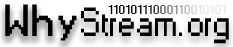The Browser Source in OBS is one of the most powerful tools at your disposal in OBS – if you know how to take advantage of it!
What is the Browser Source?
The Browser Source is quite simply a web browser source. You can display a static page directly into your OBS Scene without the need for having your web browser of choice open to a specific page and leave it running with all your extensions munching up your PC’s RAM.
What can I use it for?
Any webpage on the internet or a local HTML file on your PC! This would allow you to take advantage of pretty much anything written in JavaScript, CSS or HTML5, as well as mixing those languages with images or GIFs/WEBP animated files.
Some examples of how I have used this in the past are:
- A countdown clock for starting the stream or during a break – written using CSS and JavaScript.
- Animated text for a starting stream scene – written in CSS.
- Any sort of API Endpoint I.E., Cloud Services like StreamLabs Alerts
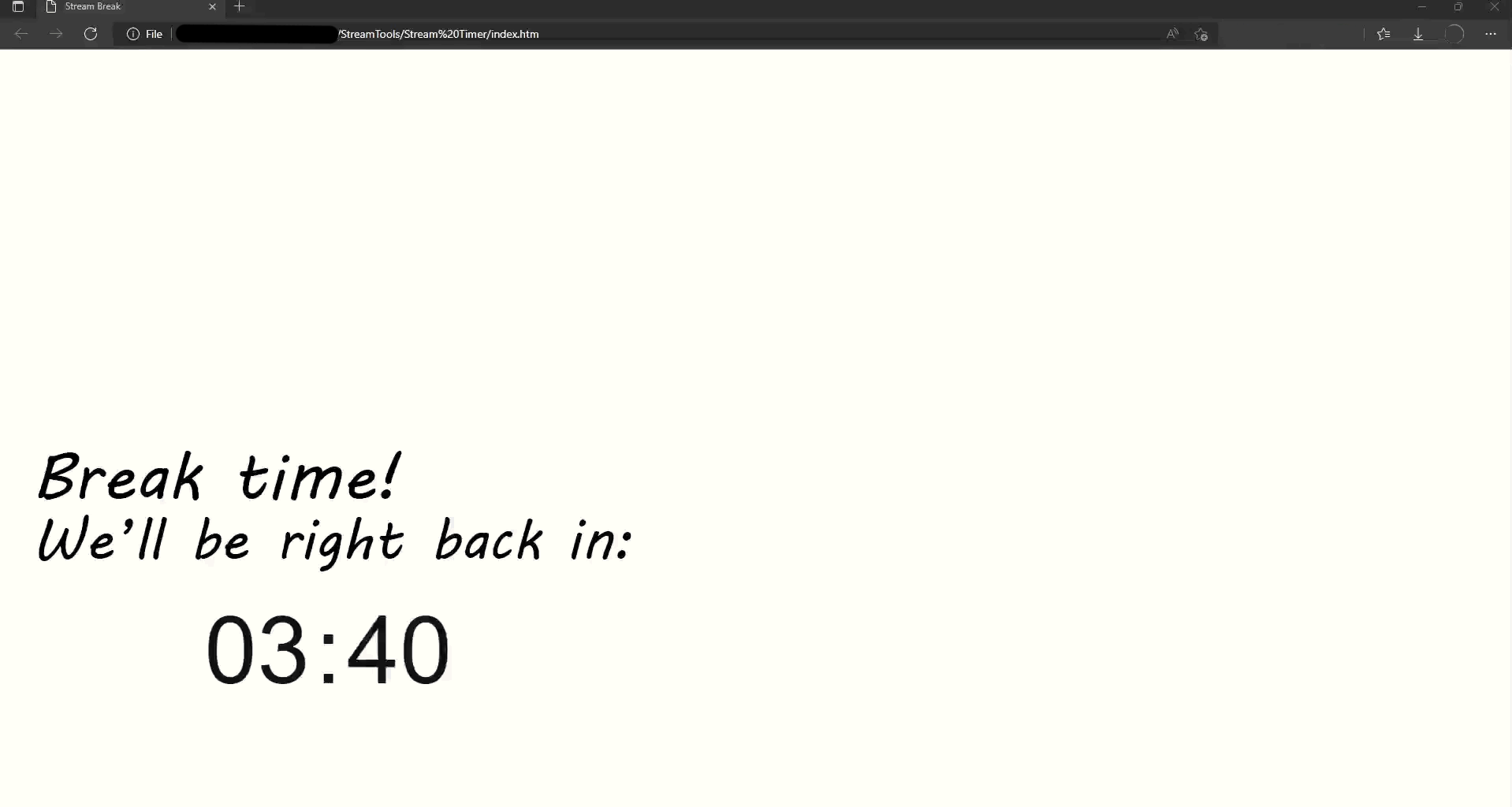
Learning a bit of code can go a long way.
B.A. Applied Communication, Leadership and Culture. Dip. Computer Networking Technology.
I advocate for Digital Policy, Human Rights and Ethical IT Practices.
Owner of Meet Modern and HubLink.
Creator of HardlyNerding, TimeForPrivacy, WhyStream, OTTRPG and BehindTheDungeons.