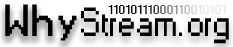This guide should work for general reference but was done on a Windows system. This article is divided into multiple parts:
- Installing OBS
- Setting up OBS
- Profiles
- Scenes
- Sources
- Settings
1. Installing OBS
Download the latest version of Open Broadcaster Software from https://obsproject.com
Click Next, Accept the License after carefully reading the License Information.
Install OBS Studio in the default Destination Folder or in a Custom Destination Folder [Advanced User]
We are ready to start setting OBS up!
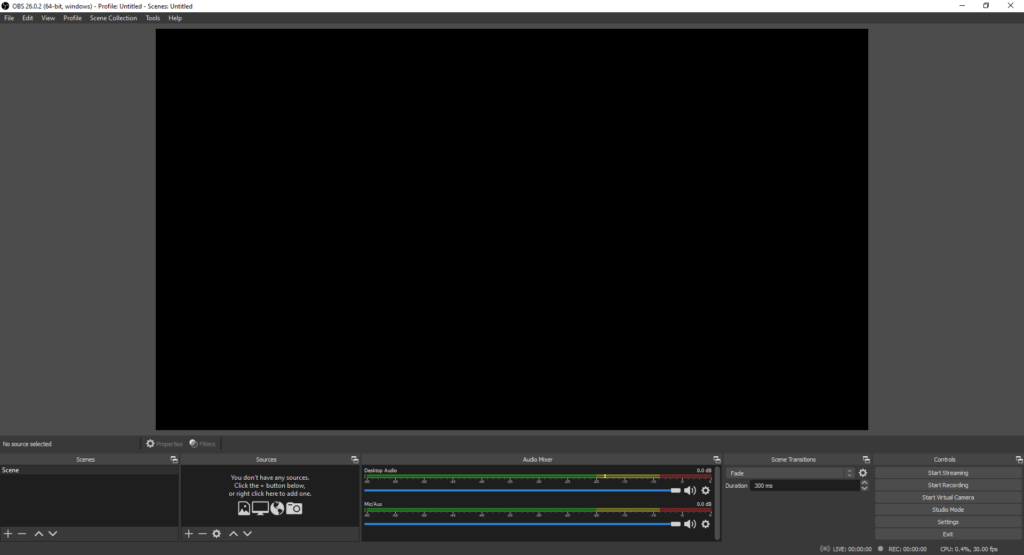
2. Setting up OBS
I have highlighted the areas of interest for setting up OBS. I’ll go into the details of each highlights section.
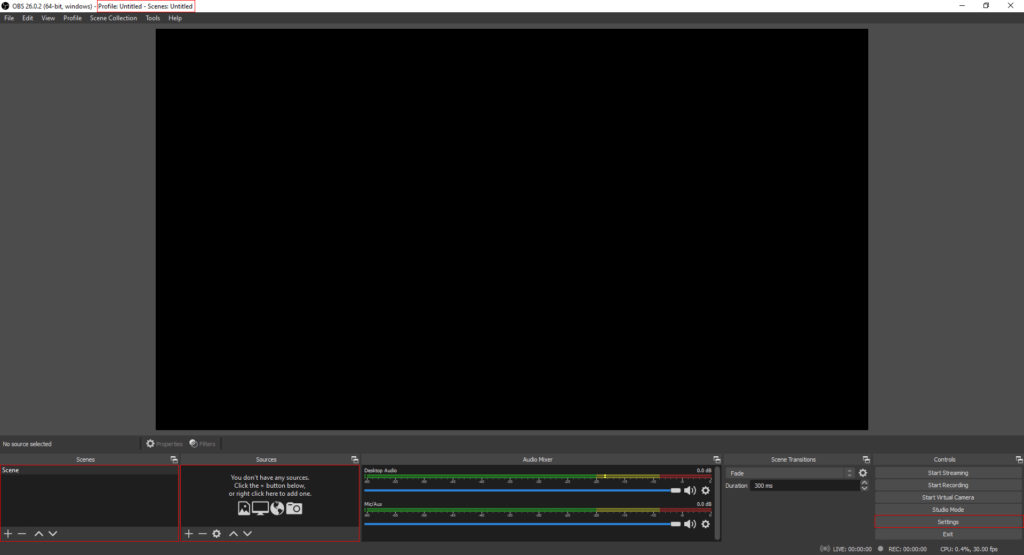
The Status Bar of OBS shows your current loaded Profile and Scenes. It is the only place you can tell what Profile you are using from a quick glance.
- Profiles: Profiles save your OBS Settings to the Profile; this includes Scenes and Sources.
- Scenes: A collection of Sources
- Sources: Individual captures
- Settings: Here, you can set the Streaming, Outputs, Audio, Video, Hotkeys and other advanced for your OBS Profile and for the OBS application.
Profiles:
Creating a new profile is a very easy and straightforward process.
Click New and Enter the name of the new profile:
You can now switch between your Profiles by clicking on whichever is appropriate to the content you are about to stream!
You can also rename the Untitled one or remove it! Renaming will keep all the previous settings you made.
Scenes:
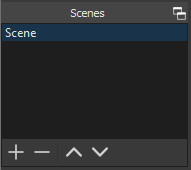
Scenes are collections of sources.
We can manage our scenes via the 4 buttons listed at the bottom of the scenes section:
- + Create
- – Remove
- ^ Move Up (in order)
- ˅ Move Down (in order)
Once you have created a scene, you can duplicate it for quick and small changes with similar scenes.
Sources:
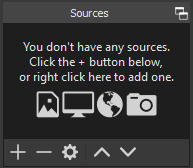
Sources are the video sources, what you are displaying while streaming or recording with OBS.
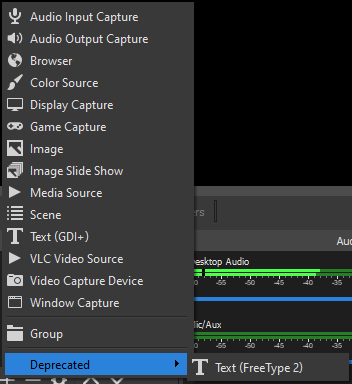
Creating a Source:
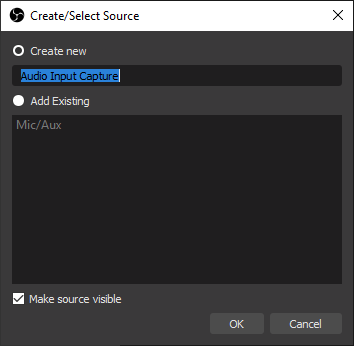
Give the source a unique name.
You also have the option to Add Existing sources of that type – this will allow you to re-use existing sources and lessen the clutter of sources.
B.A. Applied Communication, Leadership and Culture. Dip. Computer Networking Technology.
I advocate for Digital Policy, Human Rights and Ethical IT Practices.
Owner of Meet Modern and HubLink.
Creator of HardlyNerding, TimeForPrivacy, WhyStream, OTTRPG and BehindTheDungeons.